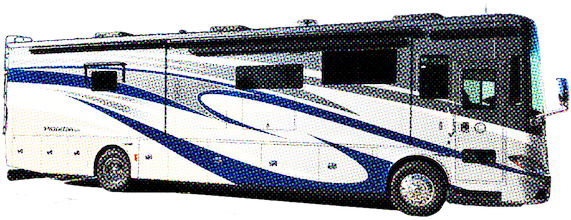Switching to Open Source CoachProxyOS
WHAT IS IT? In 2019, the CoachProxy software source code was released for free, so that others could improve upon it and build their own CoachProxy devices.
WHY SHOULD I SWITCH? The “official” CoachProxy software depends on the CoachProxy.com server for remote access and e-mail notifications. This server will eventually be permanently shut down. Switching to the Open Source software will allow customers to continue accessing their CoachProxy remotely, using the 3rd party “ngrok” service, and allows customers to configure their own e-mail gateway for notifications.
WHAT IF I DON’T SWITCH? Once the CoachProxy remote access server is shut down (on or after 12/31/2021), your CoachProxy will continue to work when you are connected to it directly or through your local WiFi at your RV. However, e-mail notifications, such as when your tanks are full, will no longer be delivered, and the CoachProxy remote access service will no longer work for connecting when you are away from the RV.
HOW DO I SWITCH TO THE OPEN SOURCE SOFTWARE? Using a home computer, you can download the software file and install it on a microSD card, which is then installed in the CoachProxy. Detailed instructions for downloading and installing the software is at: Installing CoachProxyOS Software.
Please note that configuring your WiFi settings and e-mail notification server is more complicated in the Open Source software. Also, since there is no official support for this software, any issues or questions can only be directed to the public CoachProxy Facebook group to seek help from other users.