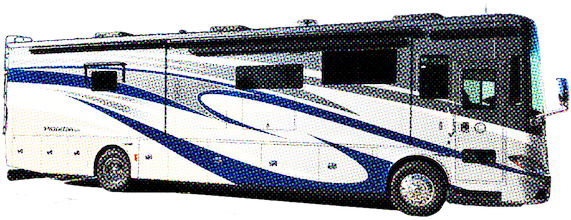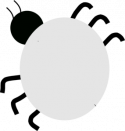
The technical part:
– We identified a bug in the remote access service which permitted a confluence of browser cache and authentication redirection to get stuck.
What this means:
– It’s possible that while using the CoachProxy Remote Access service, you could be met with a simple blank page instead of your CoachProxy interface.
Good news, we’ve fixed it!
Bad news, if you are experiencing the blank page still, you’ll need to manually clear the browser cache to get around it. For instructions on how to do this, please see this FAQ.
If you need help with this, please use the Contact Us page and let us know you’re seeing the issue and provide the operating system ( Windows, Mac, iOS, Android, etc ) and the browser ( Edge, Firefox, Chrome, Safari, etc ). We’ll reply back with specific instructions to get your browser un-stuck.
We sincerely apologize for the inconvenience this may have caused and appreciate your patience while we got it resolved.