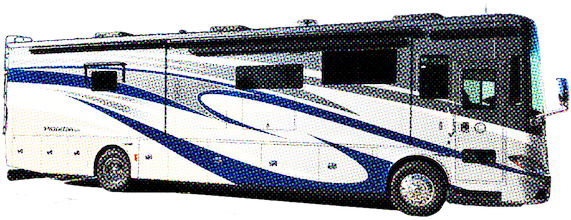Alexa Voice Integration
Voice Integration allows you to control many of CoachProxy’s features with your voice and an Amazon Echo speaker!
Requirements:
Before purchasing the Voice Integration add-on, you should already have:
- A CoachProxy device installed and and connected to a Wi-Fi network in your motorhome.
- CoachProxy software version 2.2.1 or newer. You can find your current version on your CoachProxy’s “System” page. Need to upgrade? See Re-Installing CoachProxy’s Software Image.
- An Amazon Echo or Echo Dot device installed on the same Wi-Fi network as CoachProxy.
- A static IP address configured for your CoachProxy, either via your router/hotspot’s DHCP settings, or inside CoachProxy’s Wi-Fi settings. Alexa memorizes your CoachProxy IP address when it is first set up, so if your IP address changes, Voice Integration will no longer work.
- An always-on Internet connection. Amazon’s Alexa works by sending your voice to Amazon’s Internet servers for decoding.
Setting Up Voice Integration:
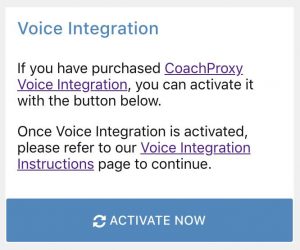 Go to the “System” page in your CoachProxy interface and select “Activate Now” (see image at right). It should then say “Voice Integration Status: Enabled” and your CoachProxy will reboot.
Go to the “System” page in your CoachProxy interface and select “Activate Now” (see image at right). It should then say “Voice Integration Status: Enabled” and your CoachProxy will reboot.- Once CoachProxy is back online, tell your Amazon Echo to discover devices. Say: “Alexa, discover devices”.
- Alexa will respond that it will take 20 seconds to scan for devices on your network.
- Once complete, Alexa will report how many devices were found.
- Go to the “Smart Home” section of the Alexa app on your phone or tablet to view the names of the discovered CoachProxy devices. You can also edit the device names here if you’d like.
- Test your voice control: “Alexa, turn on the main ceiling lights”.
Important! If you were already using our Voice Integration feature, and are upgrading to CoachProxy software version 2.2.x, you will need to delete all the CoachProxy devices via your Alexa App and re-discover the devices using the instructions above.
Features and Limitations:
Only a subset of CoachProxy features can be voice controlled. The Alexa interface does not allow any custom responses, thus it is not possible, for example, to ask for the status of tank levels. Alexa will only recognize “on”, “off”, “dim”, and “set” commands. Here are some examples of what Voice Integration can do:
- Alexa, turn on the task light
- Alex, dim the bedroom ceiling light to 50 percent
- Alexa, turn on TV lift (this will cause the TV lift to come up)
- Alexa, turn off day shades (this will cause the day shades to retract)
- Alexa, turn on the front vent (this will open the front/kitchen fantastic fan vent)
Voice Integration requires Internet access and can be impacted by slow or poor Internet connectivity. This is a limitation of the voice recognition processing of Amazon Echo devices.
| Typical Availability | ||||||||
|---|---|---|---|---|---|---|---|---|
| Device Type | Controllability | OpenRoad | Breeze | RED | Phaeton | Bus | Zephyr | |
| Indoor Lights | On / Off | ✔ | ✔ | ✔ | ✔ | ✔ | ✔ | |
| Indoor Lights | Dim – if applicable | × | × | × | ✔ | ✔ | ✔ | |
| Outdoor Lights | On / Off | ✔ | ✔ | ✔ | ✔ | ✔ | ✔ | |
| Panel Lights | On / Off / Dimming | ✔ | ✔ | ✔ | ✔ | ✔ | ✔ | |
| Vents & Fans | Open / Close / On / Off | ✔ | ✔ | ✔ | ✔ | ✔ | ✔ | |
| TV Lift | Up / Down | × | × | × | ✔ | ✔ | ✔ | |
| Day/Night Shades¹ | Up / Down | × | × | × | × | ✔ | ✔ | |
| Door Lock | Lock / Unlock | × | × | × | × | ✔ | ✔ | |
| Cargo Locks | Lock / Unlock | × | × | × | × | ✔ | ✔ | |
| Water Pump | On / Off | ✔ | ✔ | ✔ | ✔ | ✔ | ✔ | |
| Aqua-Hot Diesel Burner | On / Off | ✔ | ✔ | ✔ | ✔ | ✔ | ✔ | |
¹ Shades are controlled together (i.e. all day shades or all night shades), not individually.
Important Note
From time to time, Amazon makes changes to their Alexa integration interface. So far we have always been able to adapt CoachProxy to keep Voice Integration working, but it is possible that a future change by Amazon may break CoachProxy’s Voice Integration feature.