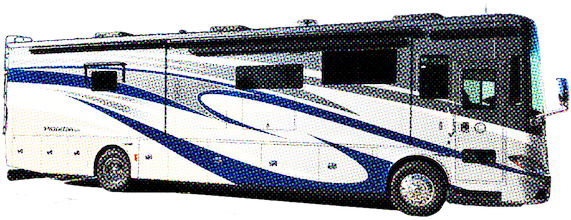Change CoachProxy Direct Wi-Fi Settings
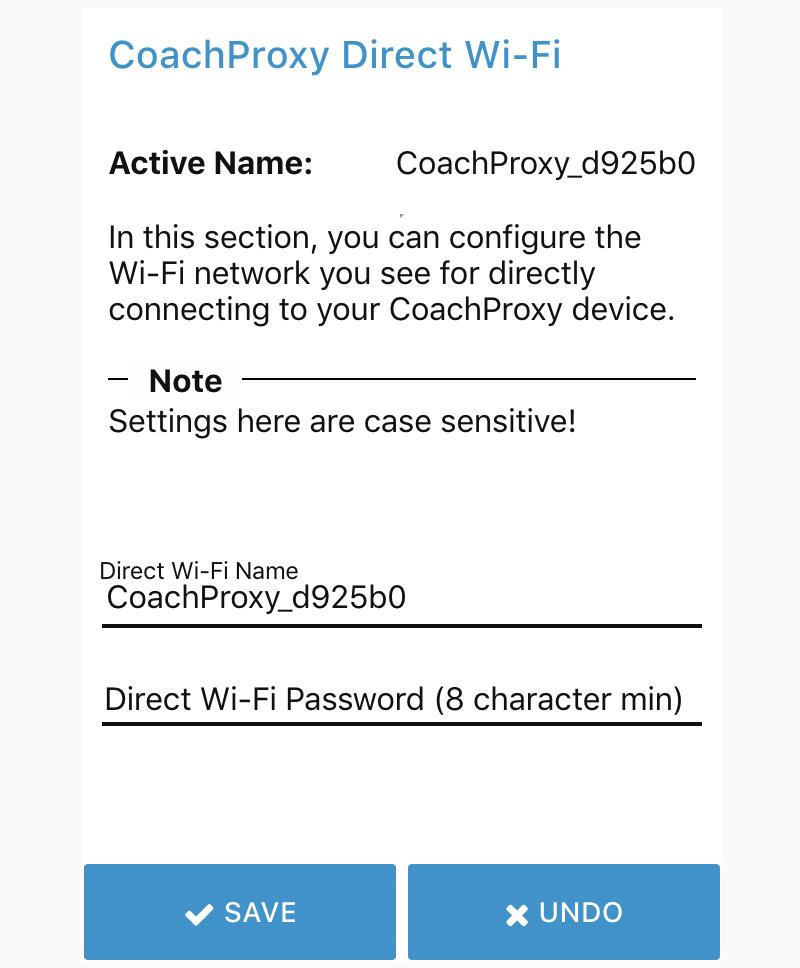 This is an important step as it will prevent others from connecting to your CoachProxy and controlling your coach.
This is an important step as it will prevent others from connecting to your CoachProxy and controlling your coach.
- Connect to CoachProxy and select the “Wi-Fi Settings” page from the menu on the top left Menu (three horizontal bars).
- Find the “CoachProxy Direct Wi-Fi” section.
- Update the “Name” and “Password” to suit your desired values.
- Select the “Save” button at the bottom of the section.
NOTE: You will be disconnected from CoachProxy and will need to re-connect using the new Wi-Fi name and password you’ve just set. If you ever forget these values, you can Reset CoachProxy to Factory Defaults.
Final Step: After finishing your CoachProxy setup, it is a good idea to reboot CoachProxy one time. This can be done from the “System” menu inside the CoachProxy user interface.