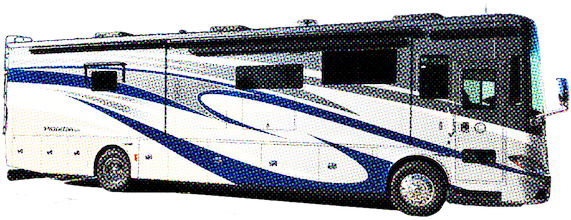Connecting to CoachProxy’s Wi-Fi
- After installing CoachProxy, allow about two minutes for it to fully start up.
- Use your computer or mobile device’s Wi-Fi settings to search for and connect to the CoachProxy Wi-Fi network:
- Wi-Fi Name: CoachProxy_xxxxxx
- Wi-Fi Password: coachproxy01 (all lowercase)
- Open your web browser, type 192.168.41.1 and press enter or go.
- CoachProxy’s welcome / configuration page should display.
Next: Configuring CoachProxy
Video Tutorial