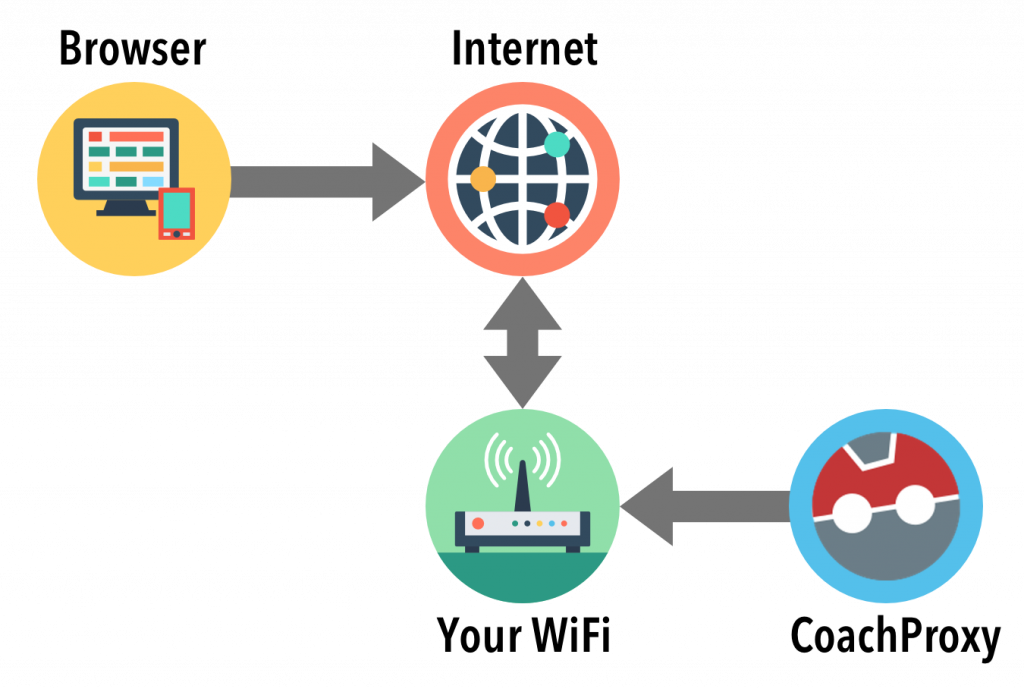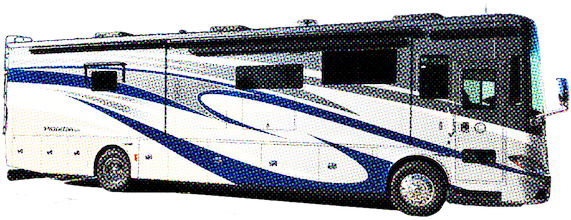CoachProxy Connection Methods
There are three different ways you can connect to CoachProxy
1. Connect to CoachProxy Directly
Your CoachProxy sets up its own Wi-Fi access point, named coachproxy_xxxxxx by default. You can connect your laptop, phone, or tablet to this Wi-Fi network and control CoachProxy if you are within Wi-Fi range of CoachProxy. This is the simplest method, but has some drawbacks:
- You need to connect to CoachProxy’s Wi-Fi any time you want to control your coach.
- Your device may not be able to access the Internet while it is connected to the CoachProxy Wi-Fi.
- Your CoachProxy will not be able to send you e-mail notifications, since your CoachProxy is not connected to the Internet.
- You will not be able to use CoachProxy’s premium Remote Access service, since your CoachProxy is not connected to the Internet.
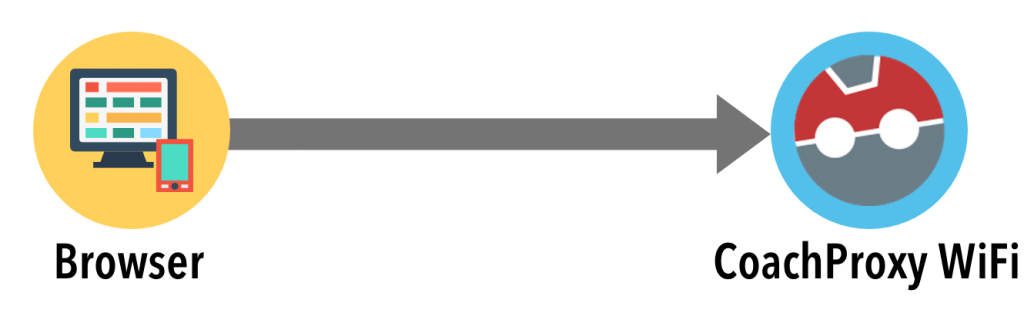
2. Connect to CoachProxy Through Your Wi-Fi Network
If you have a dedicated Wi-Fi network in your coach, you can connect CoachProxy to your existing network. Typically, this network is provided by your router (WiFiRanger, Winegard ConnecT, Pepwave Surf, etc.) and/or cellular hotspot (Verizon, AT&T, Sprint, T-Mobile, or other provider’s Jetpack or AirCard). Connecting CoachProxy directly to a campground’s Wi-Fi network is not recommended.
Once CoachProxy is connected to your Wi-Fi network, you can access it any time your laptop or mobile device is connected to the same Wi-Fi network (typically when you are in or near your coach).
- You can keep your laptop or other devices connected to your existing Wi-Fi and still connect to CoachProxy through your router.
- Your laptop or other devices can still access the Internet (if your router or hotspot has an active Internet connection).
- CoachProxy can send you e-mail notifications of events like full holding tanks and low battery voltages (if your router or hotspot has an active Internet connection). This is a free service built-in to your CoachProxy!
- You will be able to use CoachProxy’s Remote Access service (see below) if you choose to sign up for that premium service.
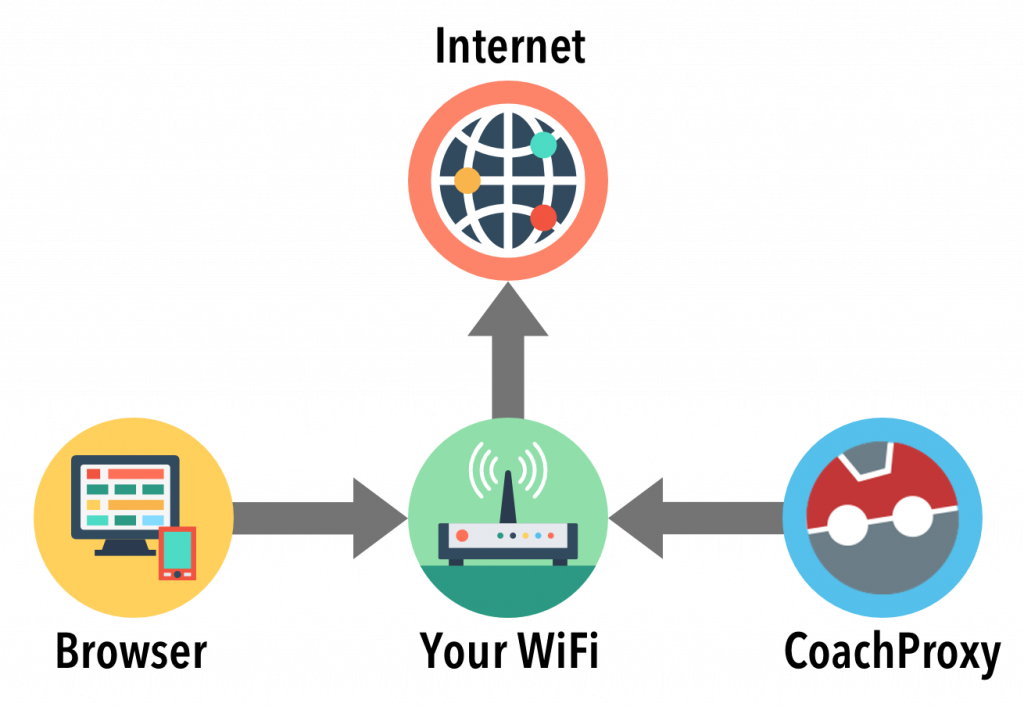
3. Connect to CoachProxy From Anywhere
Once your CoachProxy is connected to the Internet through your router, you can sign up for our Remote Access service ($4.95/month) which allows you to connect to CoachProxy from anywhere in the world, as long as both you and CoachProxy have access to the Internet.
To access your CoachProxy when away from your coach, you will connect through a secure VPN (Virtual Private Network) hosted on our servers. To ensure security, you will set up a password that will be required when you connect to your CoachProxy through the Remote Access service.