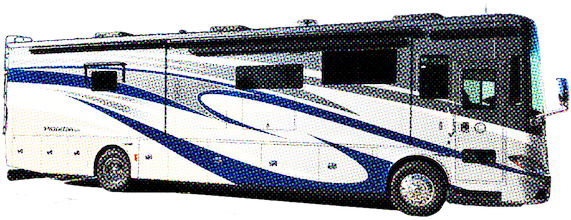Feature Compatibility
CoachProxy can control and monitor most items that are on your Spyder Controls multiplex system. The specifics of what can be controlled or monitored depends on the year, model, floor plan, and options in your coach.
The tables below summarize what CoachProxy can typically control in each Tiffin model, if you have that feature on your Spyder multiplex system:
| Typical Availability | ||||||||
|---|---|---|---|---|---|---|---|---|
| Device Type | Controllability | OpenRoad | Breeze | RED | Phaeton | Bus | Zephyr | |
| Indoor Lights | On / Off | ✔ | ✔ | ✔ | ✔ | ✔ | ✔ | |
| Indoor Lights | Dim – if applicable | × | × | × | ✔ | ✔ | ✔ | |
| Outdoor Lights | On / Off | ✔ | ✔ | ✔ | ✔ | ✔ | ✔ | |
| Panel Lights | On / Off / Dimming | ✔ | ✔ | ✔ | ✔ | ✔ | ✔ | |
| Vents | Open / Close / On / Off | ✔ | ✔ | ✔ | ✔ | ✔ | ✔ | |
| TV Lift | Up / Down | × | × | × | ✔ | ✔ | ✔ | |
| Heating & Cooling | Mode, Temp, Fan | ✔¹ | ✔¹ | ✔¹ | ✔¹ | ✔¹ | ✔¹ | |
| Heated Floors | On / Off / Temp | × | × | × | ✔ | ✔ | ✔ | |
| Day/Night Shades | Up / Down | × | × | × | × | ✔ | ✔ | |
| Door Locks | Lock / Unlock | × | × | × | ✔² | ✔ | ✔ | |
| Water Pump | On / Off | ✔ | ✔ | ✔ | ✔ | ✔ | ✔ | |
| AquaHot / Water Heater |
On / Off / Mode | ✔ | ✔ | ✔ | ✔ | ✔ | ✔ | |
| Generator | Start / Stop | × | × | ✔² | ✔¹ | ✔ | ✔ | |
¹ Available on 2018 or newer coaches only.
² Available on 2019 or newer coaches only.
Readings
CoachProxy can report the status on a number of items in your coach.
| Reading | 2015 | 2016 | 2017 | 2018 | 2019 |
|---|---|---|---|---|---|
| Tank Levels | ✔ | ✔ | ✔ | ✔ | ✔ |
| Battery Voltage | ✔¹ | ✔ | ✔ | ✔ | ✔ |
| Generator Status ( Running / Stopped ) | × | ✔ | ✔ | ✔ | ✔ |
| Ignition ( On / Off ) | × | ✔ | ✔ | ✔ | ✔ |
| Ambient Temperature | × | × | × | ✔ | ✔ |
| 120V Power Usage | × | × | × | ✔² | ✔² |
| Power Source (Shore, Generator, None) | × | × | × | ✔² | ✔² |
¹ Only the House Battery is available.
² Phaeton, Bus, and Zephyr only.
Notifications
CoachProxy can alert you via e-mail based on thresholds you set. CoachProxy must have access to the Internet for notifications to function. Please see our Connection Methods page for details on how to connect CoachProxy to your router or hotspot.
Important! Internet connectivity can vary, and e-mail delivery is never 100% reliable. CoachProxy notifications should be considered a convenience feature, not a critical or life safety feature.
| Reading | Alert | 2015 | 2016 | 2017 | 2018+ |
|---|---|---|---|---|---|
| Fresh Tank | High / Low | ✔ | ✔ | ✔ | ✔ |
| Grey Tank | High / Full | ✔ | ✔ | ✔ | ✔ |
| Black Tank | High / Full | ✔ | ✔ | ✔ | ✔ |
| Battery Voltage | Low | ✔¹ | ✔ | ✔ | ✔ |
| Generator | Running / Stopped | × | ✔ | ✔ | ✔ |
| Ignition | On / Off | × | ✔ | ✔ | ✔ |
| Shore Power | Lost / Restored | × | × | × | ✔² |
¹ Only the House Battery is available.
² Phaeton, Bus, and Zephyr only.
Premium Features
Voice Control
With CoachProxy and our optional Voice Integration add-on (a $39.95 one-time purchase), you can control many of CoachProxy’s systems using your voice if you have an Amazon Echo device (Echo, Echo Dot or Echo Tap) in your coach! For example:
- Alexa, turn on the task light
- Alexa, dim the bedroom ceiling light to 50 percent
- Alexa, turn off the day shades
- Alexa, turn on the front vent
Read more about the CoachProxy Voice Integration add-on.
Remote Access
With CoachProxy and our optional Remote Access Service (a $4.95 monthly subscription with a one-month free trial), you can connect to CoachProxy from anywhere through our secure VPN. Out to lunch and want to turn on your air conditioners? Grab your phone and select “A/C” on CoachProxy’s “Climate” page! Need to check your battery or tank levels? No problem!
Note: If you only want to control CoachProxy when you are at your coach, the Remote Access subscription is not needed.
Read more about the CoachProxy Remote Access Service add-on.
Important Details
Internet Access Requirements
You can always access CoachProxy while inside or near your coach, as long as you are within Wi-Fi range. Did you go outside to get something only to find your Bus’s cargo doors are locked? Grab your phone and click “Unlock” on CoachProxy!
Notifications, Remote Access and Voice Control require that your CoachProxy has Internet access. This is typically achieved by running your own internal Wi-Fi network in your coach (with a router, hotspot, Jetpack, or other method). We’ve designed CoachProxy to use very little Internet data; however, we are not responsible for any cellular or Internet usage charges.
Moving CoachProxy to a New Coach
If you buy CoachProxy and then later upgrade to a new or used Tiffin coach that we support, your CoachProxy can easily be reconfigured to work in your new coach!
Will This Void My Warranty?
As coach owners, we wanted to know this as well. We worked directly with Spyder Controls to be sure that CoachProxy would not interfere with normal operations. CoachProxy acts just like another keypad on the Spyder Control network, so there should be no warranty issues with using CoachProxy in your Coach.
What CoachProxy Will Not Control: Slides and Patio Awnings
As coach owners, we firmly believe that when you move a slide room, you should be inside the coach to watch and listen for issues. We have all heard of someone crushing something or even bending a chair. And let’s not forget about your furry family members. We absolutely would not want anything to happen to one of them if you are standing outside the coach moving the slide remotely and did not see what was going on. The argument that you want to be sure you are outside so your slide does not hit something can not compete against the chance of crushing something inside the coach.
The only physical motion controls within CoachProxy are for window shades, the small entry door awning, the TV Lift available on some coaches, and the bed lift available on some coaches.