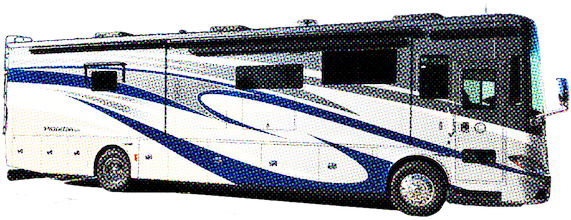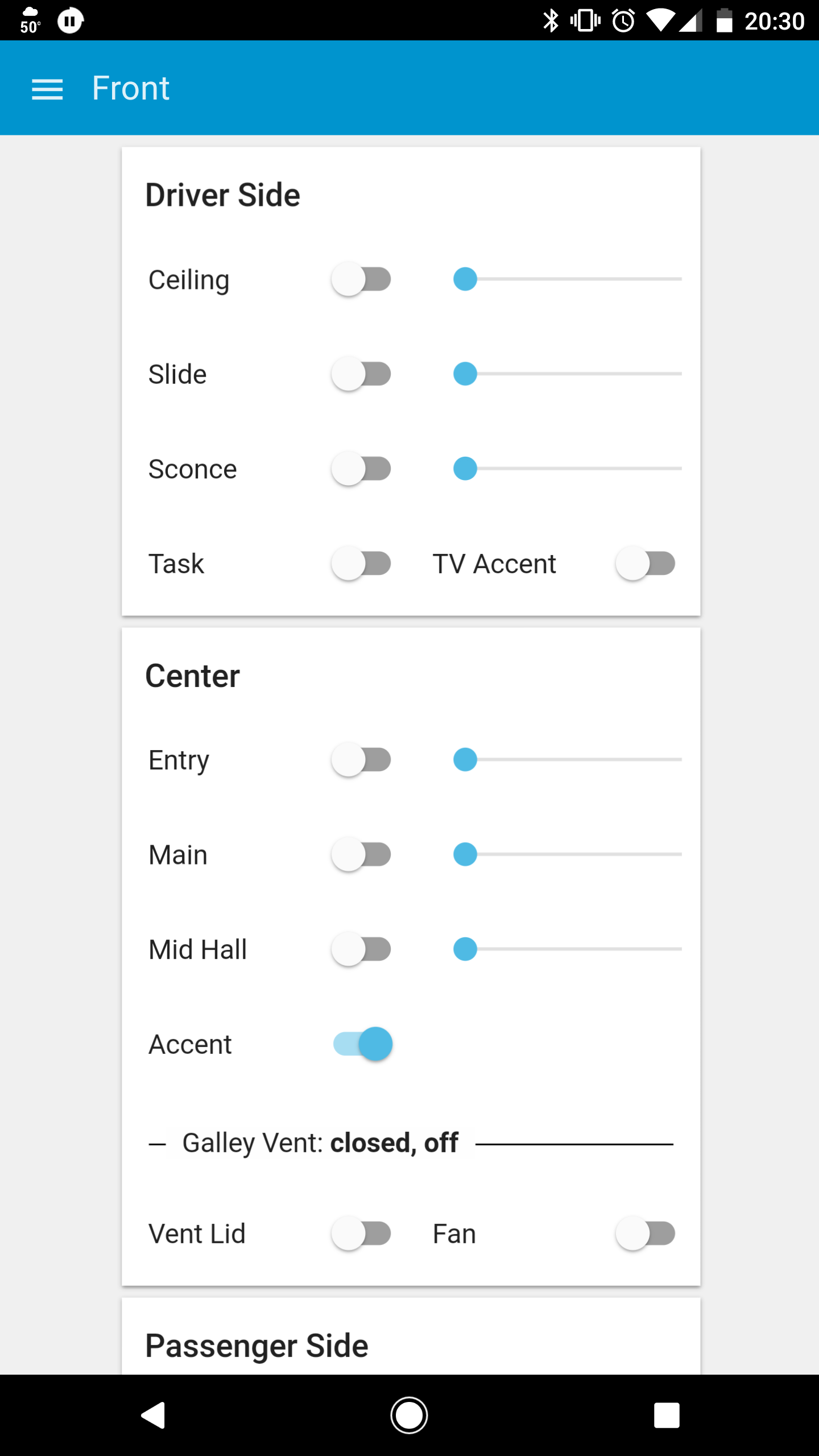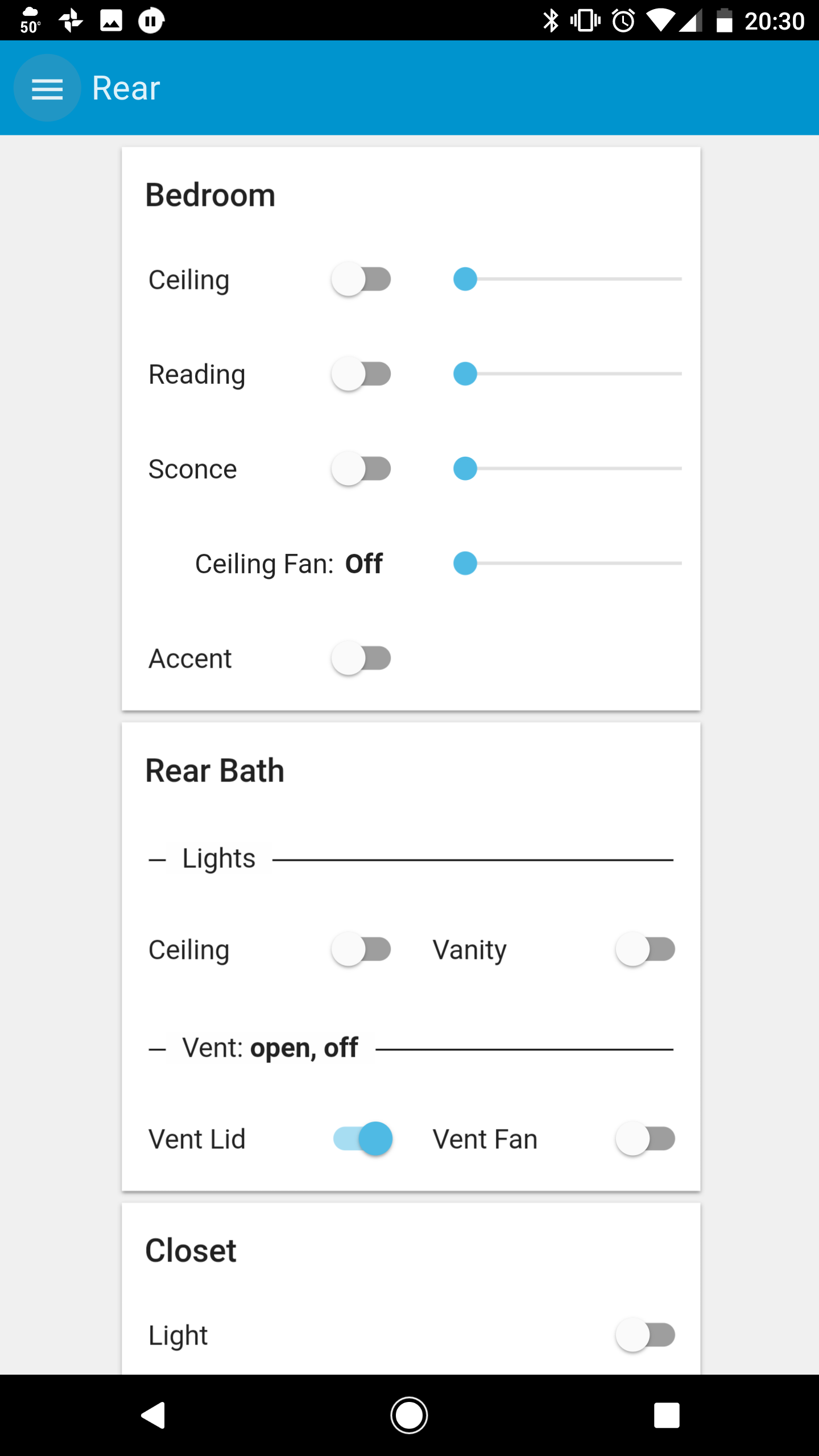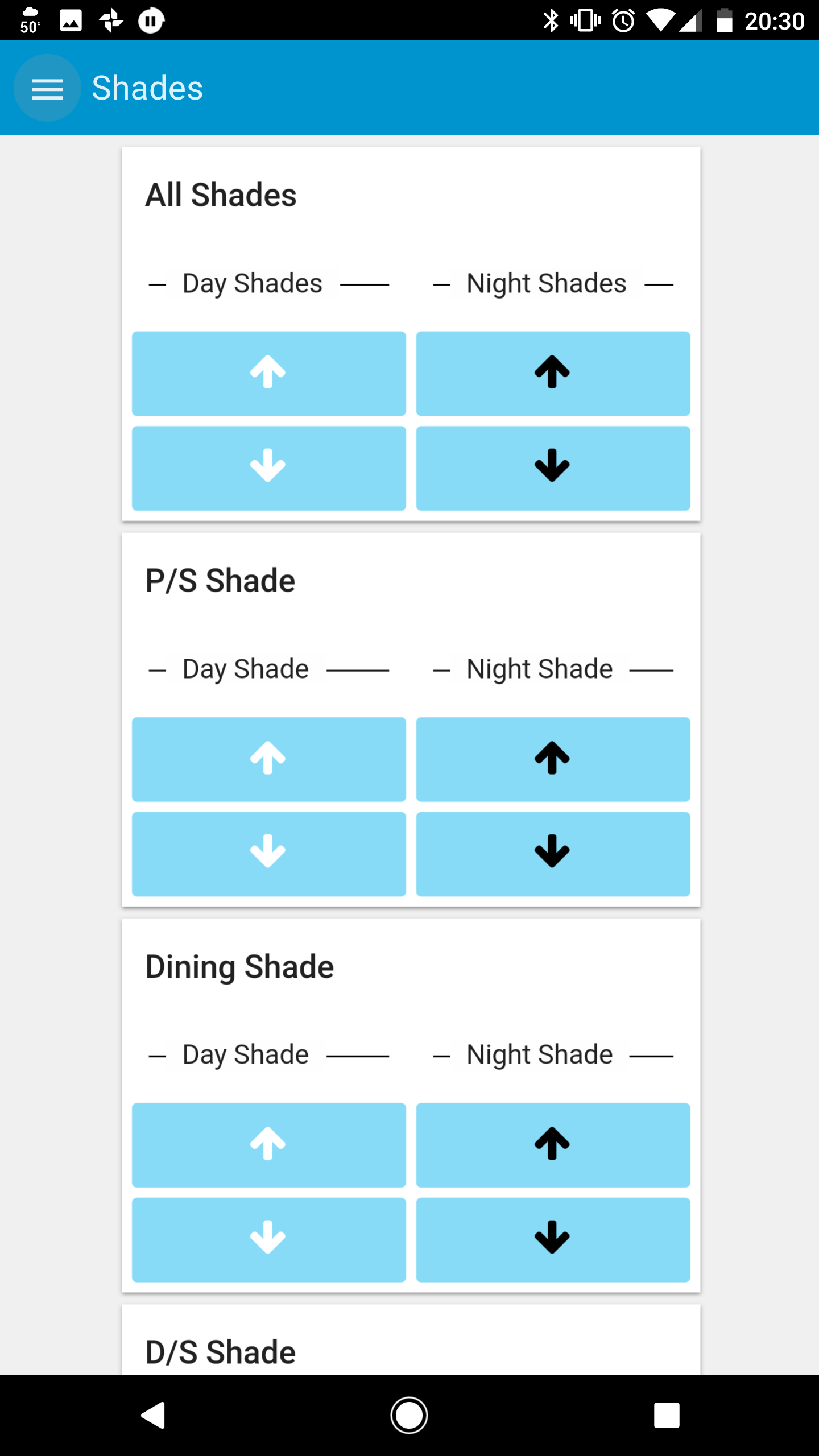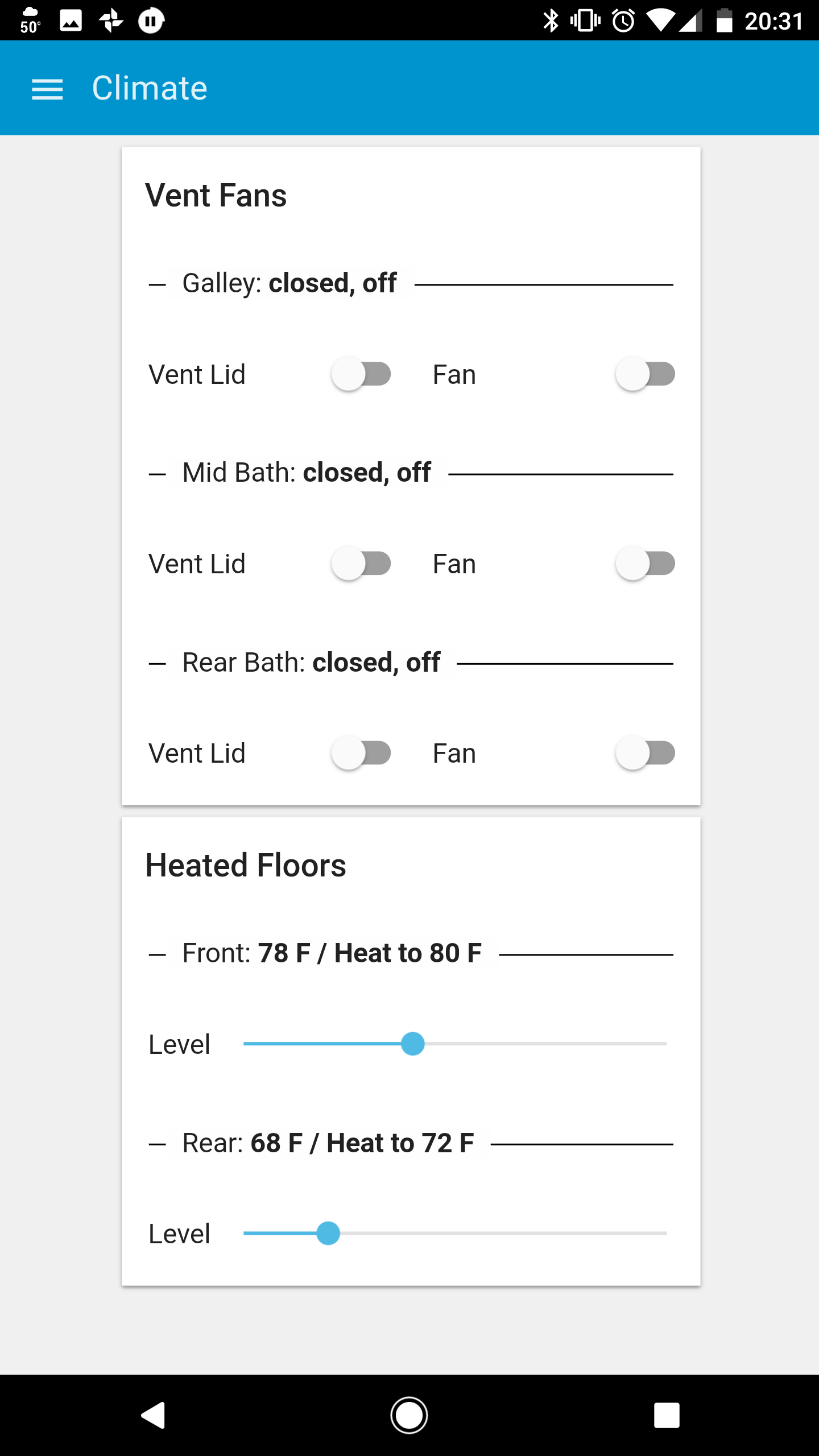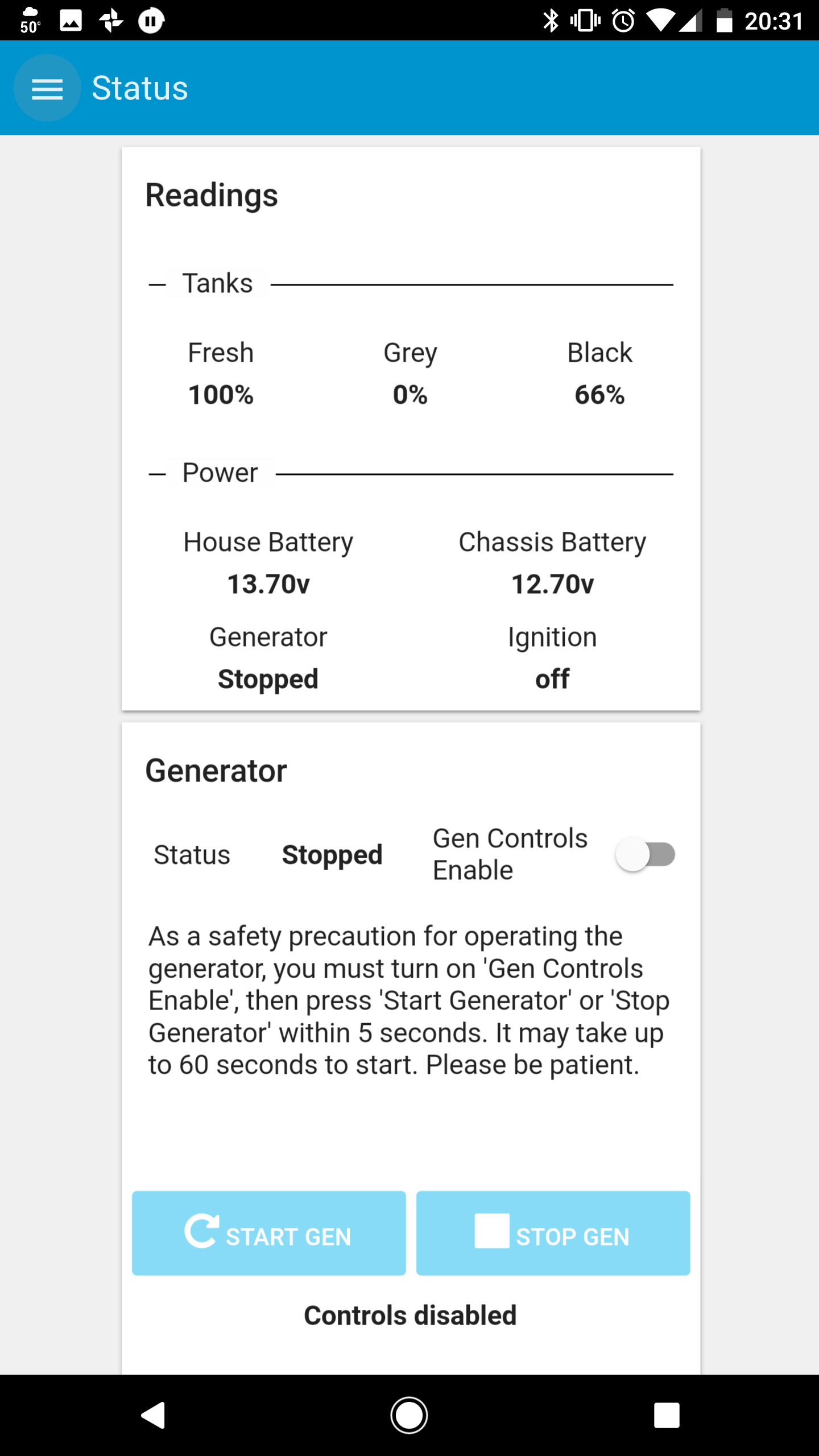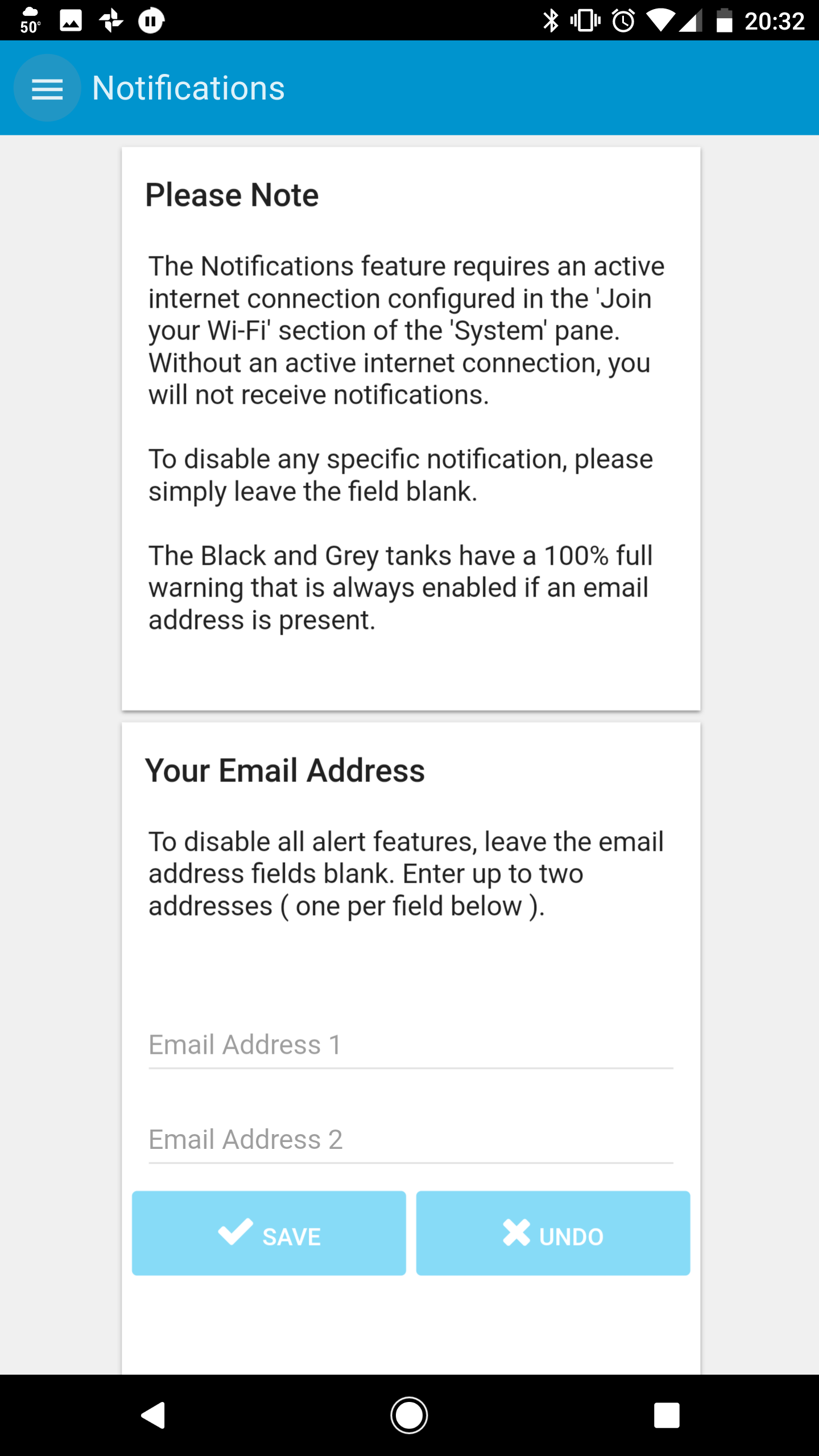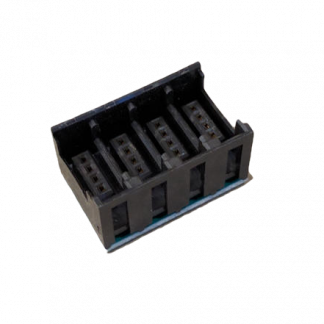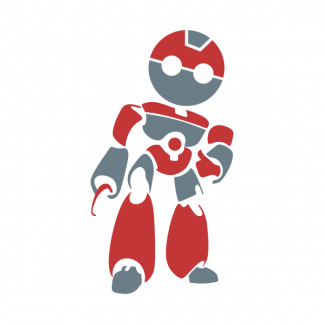Description
For complete CoachProxy details, including a list of features, please visit the Introduction and Feature Compatibility pages.
For instructions on installing and configuring CoachProxy, please visit our Instructions pages.
Internet Access Requirements
You can always access CoachProxy while inside or near your coach, as long as you are within Wi-Fi range. No Internet connection is required.
Notifications, Remote Access and Voice Control require that your CoachProxy has Internet access. This is typically achieved by running your own internal Wi-Fi network in your coach (with a router, hotspot, Jetpack, or other method).
CoachProxy is not able to use Internet connections which have a sign-in page (commonly found on Campground Wi-Fi). In order to use these types of connections, you must have a Wi-Fi repeating device inside your Coach and sign into the Wi-Fi network via another device on this repeater.
Documentation
Please visit our Instructions pages for details on installing CoachProxy and connecting it to your WiFi network.